Email has changed the way employees collaborate on projects and communicate with clients. Instead of printing a file out and mailing or faxing it to the client, a customer can attach it to an email and have it in front of the other person in a matter of seconds. Over time, this has gradually allowed businesses to cut down on the amount of paper being generated on a daily basis, saving money and office space.
However, there are still some instances where employees find themselves with paper-based documents. Real estate agencies and law firms still deal with paper contracts and shipping departments stilcl handle receivables and packing lists. Some of these businesses maintain rows of file cabinets to house all of this paperwork, requiring employees to root through those cabinets to find what they need. With scan to email, a business can automate those workflows and store digital copies, saving time and money for an organization.
When a business scans its paper documents and saves them to a server, those documents can be accessed by all of the appropriate employees within that organization. This offers multiple benefits to a business. Here are a few ways scan to email can help your business’s workflows.Easier Routing
Paper-based routing takes time. Sometimes a document can remain on a desk for weeks before someone signs off on it. With scan to email, workers can send the document electronically, then follow up when a response has not been received in a timely manner. No more trips to the post office or repeated visits to a supervisor’s office to ask for a document.
Faster Search
When a particular document is required, browsing years of paper-based files can be time-consuming. Paperwork can easily be misfiled or lost as employees remove documents. When files are saved to a server and named appropriately, authorized employees can find them through a search. If that server is regularly backed up, documents will never be lost, and deletions can be prevented by restricting employee’s folder rights to read only.
Access from Anywhere
Employees have become increasingly mobile, working while on the road, from home, or at local coffee shops on the way to meetings. If documents are scanned to a cloud-based server, employees can be set up to access documents using a mobile device or laptop. If an employee is in a meeting and needs to call up a document, he can do so without having to call the office and ask for it to be faxed.
Conversion to Editable Document
In instances where documents need to be edited, the optical character recognition (OCR) function of scan to email can convert documents to editable versions. This is perfect when a business has an old contract to update that is only available in its original paper version. You’re essentially bringing the document back to life! And once it’s back, convert it to a Microsoft Office doc and you can share and collaborate. You can’t do that with a camera app or Evernote!
Scan to email has already changed the way many businesses save and share documentation. When paper-based processes can be converted to electronic, documents are permanently preserved, and businesses eliminate the need to mail, fax, or personally deliver paper to clients, colleagues, and co-workers.
Want to save precious time and dollars and learn how to set up scan to email in your business? Check out this great article from Xerox that shows you exactly how to get started!
[Editor’s Note] Read Xerox’s guide ‘Xerox® ConnectKey® Technology; the right ecosystem for today’s challenges and tomorrow’s tasks’ to find more ways you can improve your workflows.
Share with your followers!
Tweet: The productivity hack that’s already in your office: scan to email
Tweet: Get it done faster. Scan to email can save time across your business
 Ramon Ray, Marketing & Technology Evangelist, Smallbiztechnology.com & Infusionsoft. Full bio at http://www.ramonray.com/ . Visit his Small Business Solutions Blog Author Page to get in touch on Google+, Twitter or Facebook.
Ramon Ray, Marketing & Technology Evangelist, Smallbiztechnology.com & Infusionsoft. Full bio at http://www.ramonray.com/ . Visit his Small Business Solutions Blog Author Page to get in touch on Google+, Twitter or Facebook.
Subscribe to the Small Business Solutions Blog and receive updates when we publish a new article. [wysija_form id=”1″]


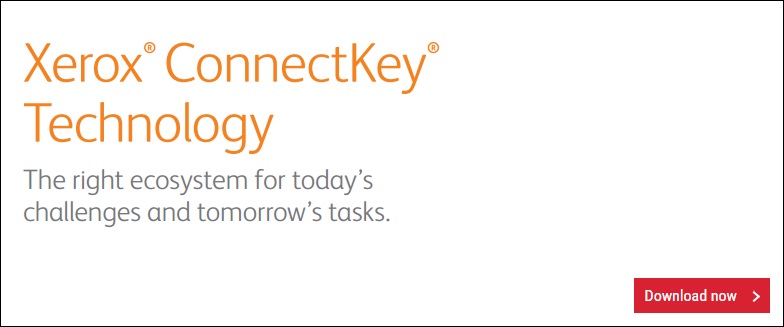

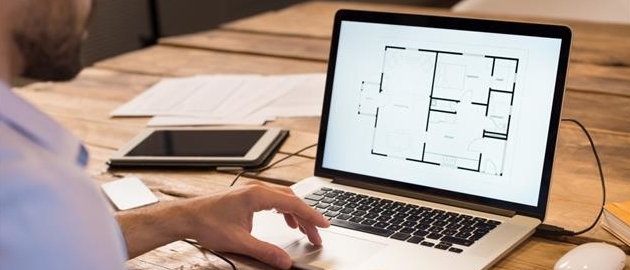

[…] L’articolo lo potete trovare qui […]