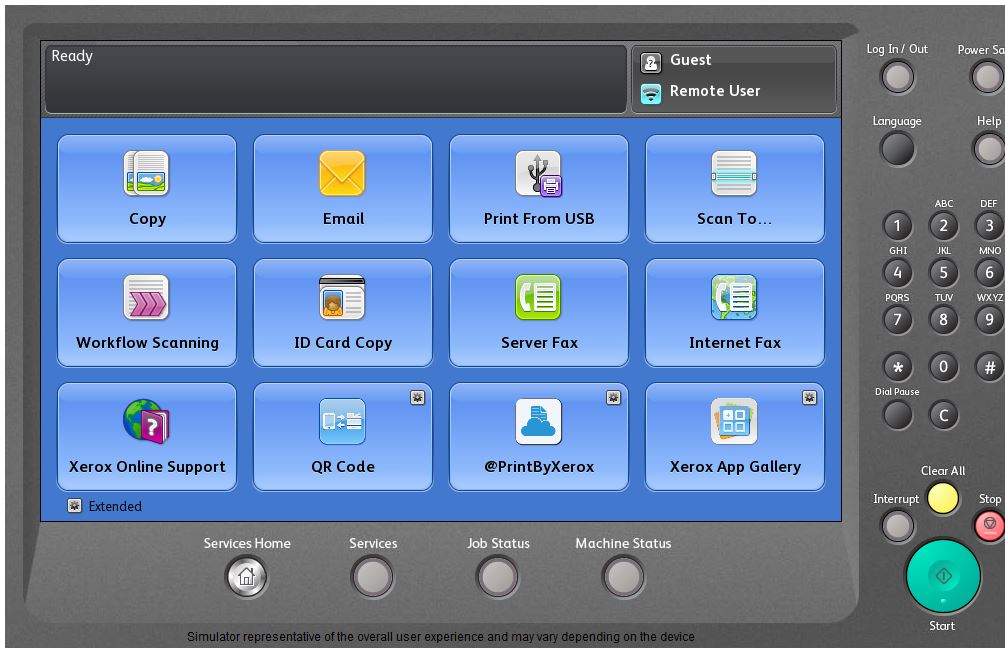This post originally appeared on the Xerox At Your Service blog
Over the last few weeks we have talked about the Xerox ConnectKey and the Xerox App Gallery. Many new features and options have been coming out to help you stay up with the fast moving business world that is increasingly moving to mobile and cloud based processes. I think it is time for a little interactive demonstration.
If you click on the picture of a Xerox multifunction printer interface below it will open a user interface simulator. The simulator may take a little bit of time to display depending on your network and internet speed. Once the simulator has loaded you can take a look at some of the new features and options available. Press the buttons and review the screens to get familiar with some of the possibilities that may be available to you.
This user interface is common to all ConnectKey enabled multifunction printers. With this interface you can reorder supplies, create a single-touch scan button that will begin an entire workflow for document distribution and archiving, access the Xerox App Gallery App so that you can use apps to connect to the cloud, use mobile printing with your mobile devices and so much more.
You can find more information about the advantages and uses with ConnectKey on the ConnectKey website and support site.
Subscribe to the Small Business Solutions Blog and receive updates when we publish a new article. [wysija_form id=”1″]