Ask any lawyer at a solo or large outfit and they will tell you that their industry has a lengthy set of requirements and rules as unique as the clients they serve. Understanding the kind of work legal entities perform (and the clients for whom they perform it) is integral in helping them create document workflows that can not only save them time and money, but also protect them where it matters most.
While many small to medium size businesses (SMBs) use products you can see and touch, for attorneys, their product is information. More often than not, that information is culled from multiple sources, sometimes spanning the globe. In an industry where even the tiniest details can determine the difference between success and failure, compliance and catastrophe, managing that information is an undertaking of tremendous proportion.
For counselor practices of varying sizes, secure and precise information is their very lifeblood, and today’s lawyers are practicing in an age where information moves faster than ever before. So what are they doing to keep up?
1. Prudent Steps to Managing Security and Risk
Avoiding problems before they turn into real liabilities is a must in an industry where compliance is the number one priority. Industry shifts like increased regulation, the globalization – and mobilization – of our workforce, and increased use of third-party vendors and suppliers has not only dramatically increased the amount of information attorneys are coping with, but also the way it is shared, stored and applied. This makes security a greater threat than ever before.
With the help of Xerox® multifunction printers (MFPs) built on ConnectKey® Technology law firms can protect their company’s information similar to how they protect PCs from viruses and malware. They come with MCAfee® protection powered by Intel Security and secure printing to control access to end points on the network, making them fully secure for all legal transactions and correspondence.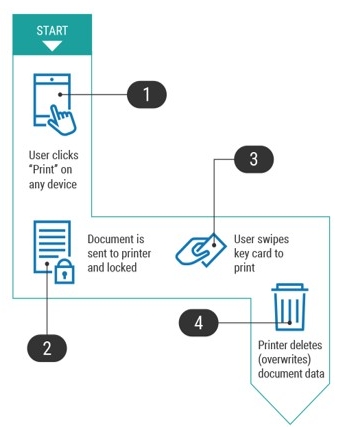
2. Relying on Precedents to Arrive at Productivity Goals
For most law firms, the process of sharing legal documents has historically been cumbersome and time consuming. Take interrogatories for example. Opposing counsel submits these requests for additional information on their letterhead and the receiving attorney uses SharePoint to share and store the files and facilitate collaboration. Traditionally this has been a slow, tedious process where every document needed to be converted to a Word file, which often required manual rekeying.
Law practices rely on Xerox ConnectKey® Apps to help them automate manual document processes like these. Print and Scan for Office 365 including SharePoint makes it easy to convert the document to Word and store it right to SharePoint with just a few clicks, right from their ConnectKey® enabled MFP. These lightweight, serverless solutions not only help lawyers and other SMBs simplify workflows like these, they also allow them to make the whole world their office with fully integrated mobile and cloud-based scanning tools.

Xerox® Mobile Link App allows attorneys to scan and fax from anywhere right from their phone or tablet by connecting with their ConnectKey® enabled MFP. They can also send data to and print data from cloud storage, or scan directly into cloud storage systems such as Google Drive or Dropbox.
3. They’re Representing Digital
Long gone are the days of the filing cabinet and the manila folder. Today’s law practices have one thing in common with their rest of their SMB peers. They want to improve the level of service they offer their clients and reduce their costs while improving their productivity. They also want to keep their sensitive data secure. The transformation of paper-based document workflows into digital workflows has transformed the practice of law, with scanning emerging as a critical business process for law firms of all sizes and disciplines. The adoption of PDF/A as the file format of choice for filing and archiving has been nearly universal, and more than 90% of practices report having MFPs available in their office1.
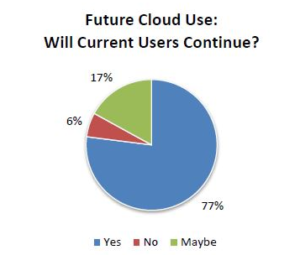
In order to keep up with the changing pace of the industry, law firms need technology that makes these workflows simple and intuitive, reducing the need for long learning curves and ensuring that the process is a time saver, not a time waster. Attorneys who are looking to improve their document workflows can use their Xerox® MFP and Xerox® Scan to PC Desktop to create a personalized scanning platform that converts paper documents into digital, allowing for easy emailing, storage including cloud, editing and retrieval.
4. On the Docket
Consider the volume of information that attorneys manage on any given day. Now imagine having to find a single page or factoid in that sea of files. ConnectKey® Technology solves that problem by enabling law firms to create single or multi-page, text-searchable PDFs through optical character recognition (OCR) in paper documents. This is especially useful for searching, archiving and incidences when you want to share information but do not want to allow editing. Attorneys and their legal staff can also copy and paste directly from the searchable PDF files into new Word documents if needed, dramatically reducing the time it takes to search, store and share.
Research shows that Mobile devices and the cloud are particularly popular among firms of all sizes.
American Bar Association research shows that mobile devices and the cloud are particularly popular among firms of all sizes. Consider these shifts along with the unique workflows of this industry, and you’ve made a strong case for ConnectKey and its relevancy to legal document processing.
1. ABA 2015 Legal Technology Survey Report↩
Share this article on Twitter!
Tweet: Making the Case for Workflow Success at Law Firms http://ctt.ec/e9VeT+ via @XeroxOffice
Subscribe to the Small Business Solutions Blog and receive updates when we publish a new article. [wysija_form id=”1″]




[…] So what remedy does Ms. Zimmer offer? A brief 4 step guide arguing the case for modernizing workflows to improve both the large firm and their “SMB peers” alike. Read the article here. […]