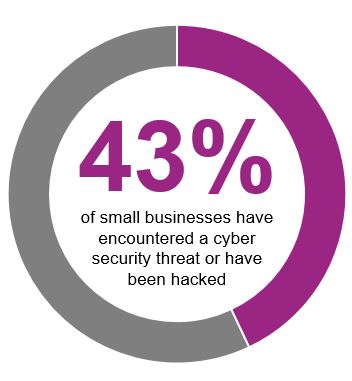
Despite the fact that cyber attacks against small businesses have been on the rise for the past five years (a whopping 43% of small businesses have encountered some sort of cyber security threat or have been hacked), less than ¼ of small businesses have a security plan in place. Business owners cite a number of causes behind the disconnect, but perhaps most common is that many find implementing a comprehensive security strategy to be daunting, and very few feel they have the time or support they need.
While no one machine can provide solutions to all of your security challenges, printers enabled with ConnectKey Technology® can provide out-of-the-box resolutions to many of the most common threats faced by small- and medium-size businesses (SMBs). That means increased security that is largely hands off.
Below are three ways you can use your printer to start making your business more secure today.
- Implement secure printing.
Most people don’t consider their printers as entry points for hackers, but remember that today’s network printers are not just a conduit; they store data on their hard drives. That makes them vulnerable to hacking just like the computers you’ve so carefully secured.
.
What’s more, their hard drive is not their only vulnerability. Every day, sensitive data goes back and forth between your computers and your printer, and it can easily be intercepted during that transmission – if your printer is unsecured.
.
But perhaps your printer’s most surprising weak spot is its least assuming: its tray. Too often, employees leave documents unattended at the printer. This potentially leaves sensitive information accessible to anyone who walks by.
.
Look for printers and multifunction printers (MFPs) that come with security features that:- Provide automatic file encryption to protect data during transmission
- Protect your printer’s hard drive from hackers by automatically overwriting the image on the hard drive once a print job is completed.
- Help reduce or prevent unattended printing. By enabling secure printing, the MFP won’t print until the user enters their PIN code directly on the printer.
.
The new Versalink and Altalink devices from Xerox come equipped with ConnectKey Technology®, which means they offer data protection throughout the entire document creation process, from printing to scanning and storage. The best part for busy SMB owners is they can protect themselves from cyber threats with little to no help from you. These devices leverage the same technology that protects your PCs from viruses and malware.
ARVE Error: Mode: lazyload not available (ARVE Pro not active?), switching to normal mode
Why the secret to protecting your business against security threats might already be in your office.
- Go paperless.
Paper poses its own unique risks. While the Ponemon Institute’s 2013 Cost of Data Breach Study: Global Analysis shows most attacks against SMBs are web-based or use phishing/social engineering, the organization also revealed that human errors and system problems caused two-thirds of data breaches in 2012.
.
 Printed documents are vulnerable to loss, damage and theft. It’s also shockingly easy for a printed document to fall into the wrong hands. That puts both your own data at risk, and also that of your customers.
Printed documents are vulnerable to loss, damage and theft. It’s also shockingly easy for a printed document to fall into the wrong hands. That puts both your own data at risk, and also that of your customers.
.
Scanning and digitizing documents using a multifunction printer eliminates the risks associated with paper files. In fact, digitizing your data has myriad benefits for your business, many of which can help you boost productivity and reduce costs.
.
Once you’re on the path to digitization, the next step is to properly protect your digital files. Xerox MFPs help protect unauthorized people from accessing your PDFs by giving you the option to make them accessible only to authorized users. Users can even encrypt PDF files with passwords when using the Scan to Email service, so you get industry-standard protection even when you’re outside your business’s firewall.
- Educate your employees.
 Your people are the heart of your organization, and their value can’t be overstated. But the same virtues that make them critical thinkers, innovators and problem solvers can also make them security threats when it comes to printing.
Your people are the heart of your organization, and their value can’t be overstated. But the same virtues that make them critical thinkers, innovators and problem solvers can also make them security threats when it comes to printing.
.
Simple human error frequently puts businesses at risk of a data breach via printing. Fatigue, improper training or lack of confidence and support leave people open to mistakes. So can simple distraction – which today’s multi-taskers are especially prone to. Regardless of the reasons behind the risks, it is your job to mitigate them.
.
To properly protect your business from these most common mistakes, you will have to employ a mix of education and technology. Start by restricting sensitive data to authorized cloud apps, and give your team a comprehensive understanding of what data is and is not considered sensitive. This helps prevent employees from scanning sensitive company data into unauthorized cloud apps, and makes them more alert to potential vulnerabilities. You can also go a step further by choosing a device that helps you automate workflows. An automated workflow gives you the option to safely restrict your data exclusively to approved cloud-based apps.
.
The next step is to secure your primary checkpoints: your WiFi, VPN (if you have one), company website, business-related software (like a CRM or finance management tool), and any connected equipment you may have. You’ll also want to provide a basic, easy to follow employee training on the most common risks and how this new technology will help mitigate them, so that employees will not only be more vigilant, but see the technology as protective rather than cumbersome or restrictive.
.
A great way to change your employees’ perceptions about adding new technology is with intelligent apps that actually help you simplify your workflows – not add additional steps. Click here to find out what real life users are saying about ConnectKey Technology® in the workplace.
Start Today
By investing in the new ConnectKey Technology® enabled VersaLink and AltaLink devices from Xerox, you’ll have a wide range of security options right out of the box. These new devices are a great way to make your business more secure without taking time away from the task that matters most: running your business.
Need help getting started? A Xerox Channel Partner can help you integrate a customized security solution for your business that fits both your needs and your budget. Contact a partner today. Are you located in the U.K.? Contact us here.
For more tips on securing your data and improving the way you work, subscribe to the Xerox Small Business Solutions blog by clicking the box below.
Share this article on Twitter! Tweet:Tweet: 3 Ways Your Printer Can Make Your Business More Secure https://ctt.ec/fUb7c+ via @XeroxOffice
Subscribe to the Small Business Solutions Blog and receive updates when we publish a new article. [wysija_form id=”1″]


