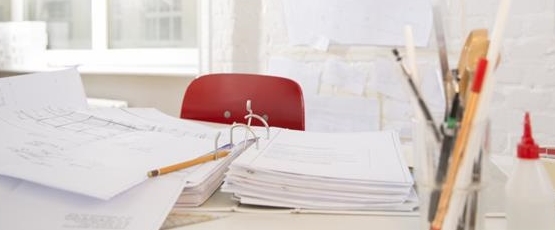If you’re like most people, you don’t worry about protecting your sensitive information until it has been compromised. Most small and midsize businesses (SMBs) operate very much the same way. A 2016 study carried out by Cyber Streetwise and KPMG revealed that less than a quarter of small businesses perceived cybercrime as a threat.

The well-publicized WannaCry ransomware cyberattack has changed all that, bringing the topic of data security back to the forefront. But understanding the value of securing your information doesn’t answer the question of how to secure it – or ease the headache of doing so.
Xerox is helping SMBs overcome a number of business challenges with its biggest product launch in the company’s long history, which includes updates to its industry leading ConnectKey Technology. The newest ConnectKey Technology-enabled multifunction printers (MFPs) go well beyond copy, print, scan and fax. They’re true workplace assistants, helping SMBs do everything from translate documents and cut costs to improve worker productivity. That includes helping businesses easily and efficiently secure one of their most critical assets – their information.
Here are three ways that ConnectKey Technology from Xerox can make your business more secure –without a lot of help from you:
- It’s quick to spot an intruder. When it comes to hacking, most people only worry about protecting their computers, leaving their printers vulnerable. The newest ConnectKey-enabled devices were designed with that gap in mind. These devices have the ability to prevent not only malicious external attacks, but to potentially prevent the spread of malware, and unauthorized access to the printer. This multilayered protection helps to protect your most sensitive information as it passes both in and out of your organization. All of your data receives the same protection whether transmitted or entered directly at the MFP, because all access points on ConnectKey-enabled devices can be protected through user authentication and access controls.
That’s not all. The VersaLink, AltaLink and i-Series devices all come equipped with comprehensive Firmware Verification tests that are either triggered at start-up* or can be activated by authorized users. These tests help to prevent against tampering, alerting you when any harmful changes to the printer have been detected.
- It helps your employees work smarter. While ConnectKey-enabled devices go a long way toward protecting you from external threats, the biggest threat is probably inside your doors. Even the most trustworthy team member can be the source of a data leak through simple, avoidable mistakes. The most common among them are copying files to shared folders; asking a teammate to print for them; leaving documents in the printer tray; accidentally sending sensitive documents to the wrong person; and leaving data on a printer’s un-encrypted hard drive.
ConnectKey-enabled devices have provisions for all of these common missteps, like requiring authentication before a print job starts (so long, paper left in the tray) and allowing for password protection of files (preventing sensitive information from mistakenly being viewed by the wrong recipient). Because devices like the Xerox® VersaLink® C405 Color Multifunction Printer support easy and secure mobile printing, your remote employees won’t be tempted to ask other team members to print for them, which minimizes the transfer of sensitive information – and the risk that it will be improperly stored or shared. And because these devices have hard disk encryption and image overwrite on as default, you don’t need to worry about what is being stored there – or who might be able to access it.
- It knows all the right people. Xerox has partnered with McAfee®, one of the top names in software security, to ensure that all of its AltaLink devices include the highest level of security. McAfee® Whitelisting** technology constantly monitors for and automatically prevents any malicious malware from running, even when you’re off the clock. In fact, the security performance of every ConnectKey-enabled devices is measured against rigorous international standards. These include certifications like Common Criteria and FIPS 140-2 (Federal Information Processing Standard, Level 2) to ensure that you can trust your devices with even the most sensitive information.For verticals who work within compliance regulations, Xerox takes security a step further. For example, its ConnectKey-enabled Healthcare MFP, allows healthcare providers to safely and securely exchange critical patient information in a manner that is both efficient and HIPAA-compliant, protecting both providers and their patients.***
To give your business the security boosts it needs without a lot of complicated integrations or long learning curves, contact your Xerox Channel Partner about employing ConnectKey Technology in your organization today.
*VersaLink devices
**AltaLink and i-Series
***US Market only
Share this article on Twitter!
Tweet: 3 Easy Ways to Make Your Information More Secure with Xerox ConnectKey Technology https://ctt.ec/iycav+ via @XeroxOffice
Subscribe to the Small Business Solutions Blog and receive updates when we publish a new article. [wysija_form id=”1″]