Note: This article was filed by a paid contributor to Xerox Corporation.
 Does your business rely on remote employees? Whether it’s employees who work from home occasionally, or remote workers scattered across the country, remote work is a growing trend. However, managing employees virtually presents special challenges. Here are eight secrets to making it work:
Does your business rely on remote employees? Whether it’s employees who work from home occasionally, or remote workers scattered across the country, remote work is a growing trend. However, managing employees virtually presents special challenges. Here are eight secrets to making it work:
- Choose a web-based project management system. When your workers are in multiple locations, you can’t rely on whiteboards or clipboards to track tasks, but you still need a way to hold workers accountable. Popular apps like Asana, Basecamp and Trello offer an online way to manage projects, assign tasks and track progress. Look into the options and choose one that works with your management style.
- Keep the lines of communication open. Communication is key to making remote workers feel part of your in-house team. Regularly check-in with remote workers, whether that’s via quick daily roundups or weekly team meetings. Use videoconferencing for some meetings so people can put faces to names, and try to get the team together in person at least once a year. For daily communication, consider apps like Microsoft Teams or Slack, that gather all your team communications—email, chat and phone calls—in one place.
- Equip remote employees with the proper tools. To keep your remote employees productive and your business data secure, make sure they have business-level technology (instead of trying to work on the same computer their 6-year-old uses to play Minecraft.) If you give employees work laptops, tablets or smartphones, you can install mobile device management software to monitor, manage and secure their devices. Make sure remote employees have the peripherals they need, such as headsets, scanners and multifunction printers, as well as office supplies like paper and printer ink. The Xerox eConcierge service can ensure you and your remote workers never run out of printer ink again.
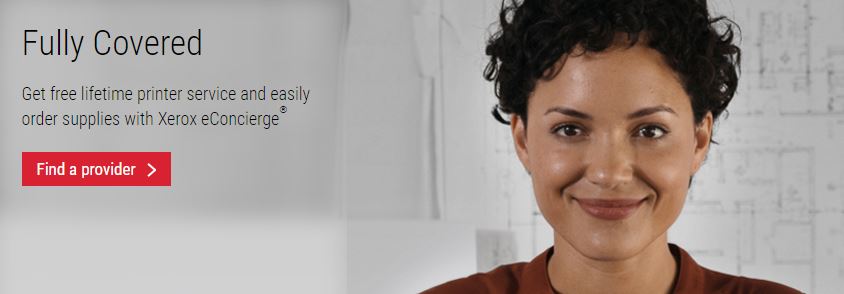
- Use cloud-based apps. Using web-based apps to run your business not only simplifies IT matters, but also lets remote employees access the tools they need from home or on the road. And if a remote employee leaves the company, you can simply stop their subscription to the app instead of worrying about deleting software from their computer.
- Store business data in the cloud. Digitizing your data has many benefits for any business, but especially for businesses with remote teams. If digitizing cabinets full of paper sounds overwhelming, here are three ways Xerox technology can help:
- Xerox multifunction printers (MFPs) enabled with ConnectKey Technology can be programmed to scan documents, convert them into searchable PDFs and forward it to the proper department in one easy step.
- Your team can digitize data from anywhere by installing the Xerox® Mobile Link mobile app. Connect your mobile devices with Xerox® multifunction printers, and use your smartphone or tablet to scan documents and send them to email contacts, cloud storage and printers simultaneously.
- Save even more time with Xerox Web Capture. It lets your team scan documents and import them directly into your apps without the additional steps of creating and naming files, saving them and organizing them into folders first. Plus, it works with any brand of scanner, so you don’t need to buy new equipment.
- Plan for paper. Sometimes you need paper documents. To share things like signed contracts, invoices, sketches or receipts with the remote team, use a Xerox multifunction printer (MFP) enabled with ConnectKey technology to scan the document and either store it securely on your network or send it securely to email, smartphone or tablet.
- Protect your business data. No matter where your team is working, your business data needs to stay secure. When you use a Xerox® ConnectKey® Technology-enabled MFP, you can protect documents with passwords so only authorized users can view them. That means even if a worker accidentally copies a sensitive file to a shared folder or forwards it to the wrong person, your data is safe. ConnectKey-enabled printers and devices can even restrict printing of sensitive documents by requiring authentication. No more worries that a customer’s personal data will be left lying in the printer tray.
- Enable collaboration. Are you still emailing multiple versions of documents back and forth with your remote employees? If so, you know how confusing it can get when four different people are editing a document at the same time. Streamline your workflow with Xerox® ConnectKey® Technology, which lets multiple users access the same document simultaneously for real-time collaboration.

With the right products and solution, managing a remote workforce can be seamless and stress free. They can also help your remote workforce boost their productivity and their job satisfaction.
For more information on tools to help you manage your remote workforce, check out this ebook Document Management for Road Warriors.
Share this article on Twitter!
Tweet: Your Guide to 9 Small Business Trends Headed Your Way in 2017 http://ctt.ec/e4Fe7+ via @XeroxOffice
Subscribe to the Small Business Solutions Blog and receive updates when we publish a new article. [wysija_form id=”1″]




[…] you’re ready to reap the same rewards for your business, or if you’re an employee who is about to make this shift yourself, we’ve got a simple guide to […]