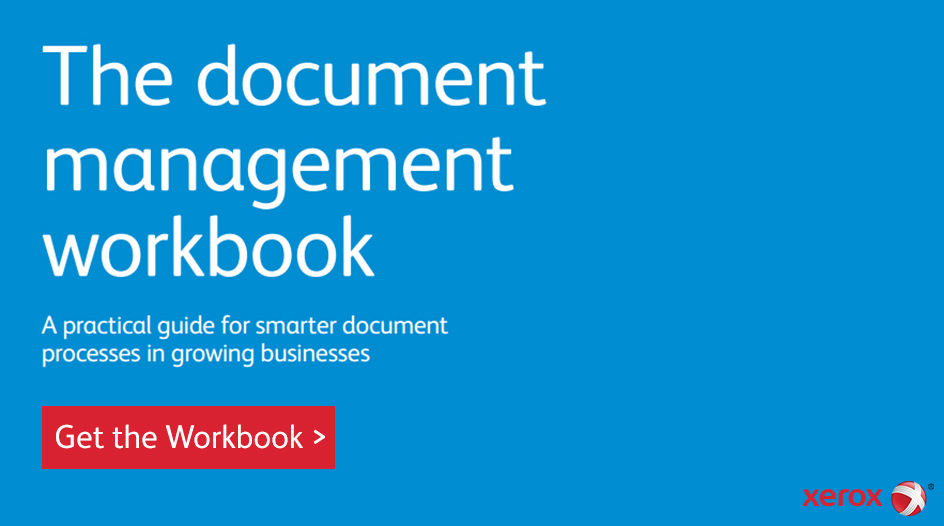How many printers are in your office?
We just stumped you, didn’t we? If this question was surprisingly difficult for you to answer, you’re not alone. The truth is that most people don’t keep an accurate count of how many printers are in their offices. In fact, when questioned, IT leaders incorrectly estimated how many devices they really had by a whopping 70%.
So what if you don’t know the total number offhand? How important is it, really? More important than you think. All those cheap inkjets that are taking up room on desktops and ancient laser printers still in service are probably costing you more than you know. Once you find out how much, you’ll be ready to make some small changes that can have a big impact on your bottom line.
Completing the Assessment: What You Need to Ask
Completing an assessment is the first step towards a more efficient, more cost-friendly office. In order to understand just how much you could save by retiring old or expensive devices, you need to know exactly how many you have. Start by taking a walk around your office and ask.
- Just how many printers, copiers and MFPs do you have? This is the exact number, not an estimate. If your office is large, designate a point person for each department or floor of your office building to do the count.
Now that you have a good number, the next step is figuring out where they are and how they are being used.
- How many brands of devices do you have? Carrying too many different brands of printers means you’re likely to have a back stock of supplies that can cost a fortune.
- What are your user to device ratios? How many people are there, per device? How far do people have to walk to get to a printer? How many ‘personal’ printers are sitting on desktops?
The Document Management Workbook can help guide you in assessing your current print environment. Once you have a good understanding of what you have, you’re ready to start figuring out how to make improvements.
Finding the Right Partner to Help You
Conducting an accurate and thorough assessment can be challenging. If you find that it overwhelms you, enlist the help of professionals who will conduct your assessment quickly and efficiently, without disrupting your employees or your work environment. With the information you’ve gathered, reach out to a partner for help. Channel partners are ready and waiting to help you explore your managed print options.
With print still an integral part of your day-to-day operations, it’s essential that you make your print environment as efficient and cost effective as possible. With both the right help and the right services at your fingertips, why wait? Talk to a channel partner today about assessing your print environment and see the difference the right print environment can make.
Share this article on Twitter!
Tweet: Ready to save time AND money? How a simple assessment could have a huge impact on your bottom line: http://ctt.ec/j6xfo+ via @XeroxOffice
Tweet: Tweet: Think you know how many printers you have? Why you’re probably wrong – and why it (really) matters: http://ctt.ec/dc2ji+ via @XeroxOffice
Subscribe to the Small Business Solutions Blog and receive updates when we publish a new article. [wysija_form id=”1″]