Unless you’ve been living under a rock (or your email hasn’t been hacked) it’s impossible not to have heard about the recent international hacking event that affected some of the most popular, highly trafficked websites in the world, including Twitter, Netflix, Reddit and a number of other high profile online destinations.
There was a time when security meant tall fences and strong locks; when theft meant broken glass and stolen equipment. Today, the greatest threats come not from sinister characters peeking in your windows, but from hackers seeking to steal your information from miles away while you toil away at your keyboard. Printers are another device that can be hacked if you don’t take steps to keep printed information safe.
A recent international survey points to inconsistent precautionary measures securing printers across small businesses:
Taking Preventative Measures to Protect Your Printer (and the apps associated with it)
One thing that hasn’t changed is that an aggressive prevention strategy is still the best way to combat the threat. Xerox ConnectKey® Technology simplifies your strategy with MFPs that come equipped from the box with McAfee embedded security, making them the first in the industry to protect themselves from potential outside threats. Other standard out-of-the-box features include Cisco® TrustSec integration which helps you enforce IT-centric security policies and compliance, as well as 256Bit HD Encryption with Image Overwrite.
While breaches like those we saw recently are unnerving, features like the ones listed above can bring much needed peace of mind. Take security even further with these simple steps that leverage ConnectKey® Technology to help you keep your information and your business safe.
1) Secure Your Software. While this sounds like a daunting task, it starts simply with the very basic step of ensuring you are running the most current versions of all your software, including your printers. Xerox Multifunction Printers enabled with ConnectKey® Technology are at an advantage here, thanks to an Automatic Firmware Update Solution that provides automatic updates without any intervention, so you can take your mind off of security concerns, and put it back where it belongs – on your business.
2) Secure Your Printer. Here’s a surprising fact: the greatest threat to your information is likely to be not external but internal. For the majority of small and medium businesses (SMBs), it is unsecured printers that pose the biggest risk. A whopping 90 percent of businesses have suffered security breaches because of unsecured printing.1
Too often a major security breach happens simply because someone left sensitive documents in a printer tray. With ConnectKey® Technology from Xerox, you can finally protect your multifunction printers similar to how you protect PCs from viruses and malware, and control access to end points on your network – making your multifunction printer a fully secured network citizen. Print-on-demand (or pull printing) ensures that your MFP only releases the document when the person who sent the print job is there for validation with a PIN (personal identification number) code or ID card swipe. Best of all, you’ll solve cost and security problems with one simple move.
3) Master Mobile. According to the 2016 Global State of Information Security Survey, mobile is a leading cause of security incidents, but only 23% of respondents say that securing mobile devices is a top priority in the next 12 months. Why put your business at risk when Xerox makes mobile security so easy to achieve? Available between any mobile device to any brand of printer, Xerox Mobile Print provides a high level of security to ensure that your information stays confidential. Mobile Print includes a number of features, including options to control when each document releases to the printer, and to manage specific user access and authentication, so that the right information never falls into the wrong hands.
How easy is it to reduce your security threats by printing securely with Xerox? Take a look at this quick video to find out.
https://www.youtube.com/watch?v=91_f9ICTjM4
It doesn’t stop there. Visit us today to learn more about how ConnectKey® Technology from Xerox can help you prevent hacking in your print environment and keep your business secure.
1. The biggest mistakes companies make with data security, Digital Guardian, May, 2015↩
Share this article on Twitter! Tweet: Security Part I: How to Prevent Hacking in Your Print Environment http://ctt.ec/5eaN8+ via @XeroxOffice
Subscribe to the Small Business Solutions Blog and receive updates when we publish a new article. [wysija_form id=”1″]

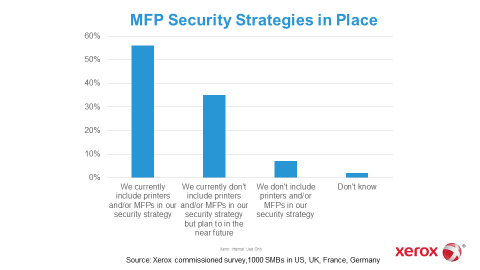
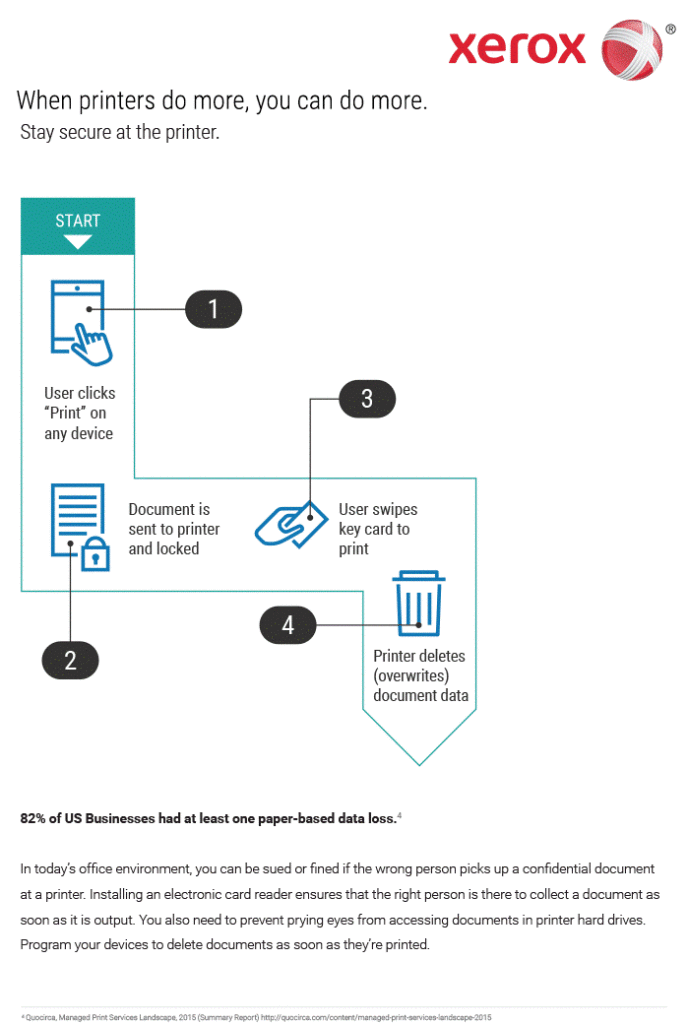



[…] Prevent Hacking in Your Print Environment. […]