Digitization. Social marketing. Document Management. Virtual Office. The Cloud. These are the topics businesses everywhere are buzzing about, rushing to implement, and in some cases, just trying to comprehend. From ownership to management, everyone understands that staying abreast of emerging technology is critical to staying competitive, but it helps to see what successful technology implementation looks like in practice, and how small businesses just like yours are leveraging today’s innovations to their full benefit.
Focus on People, Not Products
Most business owners are surprised to learn that it’s the people themselves who make new technology effective in the workplace. Too many business owners make the mistake of defining or restricting the role of a new solution or device in the office, when the people who are best positioned to leverage it fully are the folks down in the trenches: your employees. Rather than predetermining what their needs are, or what new piece of tech makes sense for your office (or how to use it):
- Talk with your employees. What are their main workflow challenges? What capabilities do they feel are lacking in the workplace?
- Engage a knowledgeable channel partner. Not only will they use the feedback from your team to provide solutions for your specific challenges, they’ll perform their own assessment to see what products, services and solutions make the most sense for your business (and your business dollars). You can find one here.
- Implement a policy that works. Employees need to have access to new technology that can help them work better. They also need to know how to use it to its full benefit. A training program that properly equips them to use smart printers, access the Cloud, or make changes using metrics from social marketing is critical to getting the most from your technology investment. This is another area where a knowledgeable channel partner can help.
New technology should provide flexibility and possibility, not limitations. By trusting your teams with the freedom to explore new ways of working, you’ll allow them to use these innovations in ways that make the most sense for their work responsibilities and styles, and give you the best return on your technology investment.
Improve Collaboration
Collaboration. It can make the difference between a good idea and a great idea. One of the biggest workflow challenges for the average office worker is how to share files and collaborate with coworkers, especially those who don’t share the same office space. Innovative technology that enables collaboration is a smart place to invest. It can shorten the review and approval process, reduce human error or lost files, and improve productivity for the entire office.
Moving to Cloud-based software can help your office run more efficiently without breaking the bank with expensive hardware and systems. There’s virtually no learning curve, it reduces the need for IT intervention, and is a great way to improve collaboration and productivity because all data, communications, files, etc. are located in one easy to central repository that can be easily accessed from anywhere.
Take a look at the top 6 Cloud tools we recommend for small business. Still not sure what the Cloud is all about, and why it makes sense for your small business? Start your journey here, with our easy to follow Cloud 101 guide.
Step Outside the Office

Research from this year’s Microsoft Modern Workplace 2020 Report shows that over the past three years, people are working in twice as many virtual teams as ever before. They’re also working remotely far more often, and are more likely to work or interact with people in different time zones.
Enabling remote work, or even mobile printing and scanning while on the go, can make your business more agile, and encourage communication and collaboration. There’s no doubt that the virtual office is here to stay, so smart business managers would be wise to find ways to make it work for their business as this emerging trend rapidly evolves into the new way to work.
Learn more about the benefits of the remote office here, or contact a channel partner to help you get started. Not quite ready to go virtual? Find out how to take mobile printing to the next level, and why it pays to do so.
Embrace the App
Apps. They’ve transformed the way you live; why not the way you work? Small businesses just like yours are having great success by embracing the same innovative technology that has made their banking, travel, and social communication so much easier. Application technology can improve efficiency and productivity in the workplace just like it can in the rest of your life.
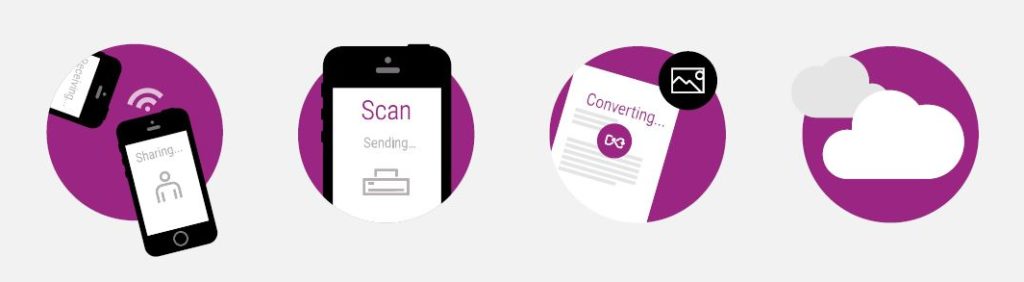
Xerox and its third-party partners are here to help, with a collection of business-focused apps you can use with compatible Xerox ConnectKey Technology®–enabled multifunction printers and mobile devices. Whether you’re looking to improve your data security, save time or enhance employee efficiency, the tools you’ll find in the Xerox App Gallery can help.
Whether you need to exchange files securely, translate business documents, or hold virtual meetings, believe us when we say that there really is an app for that (and a whole lot more).
Businesses of all sizes, across all industries, are making investments just like these to help them work better, retain employees, and stay competitive in a world that is changing every day. Ready to move into the future with technology? Find a Xerox® channel partner who can help you get started today.
Share this on Twitter!
Tweet: Take a look at how small business owners are getting the most benefit from emerging technology: https://ctt.ac/6U990+ via @Xerox



