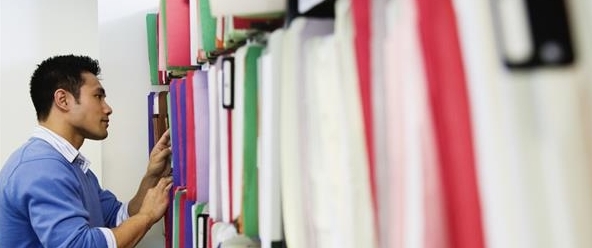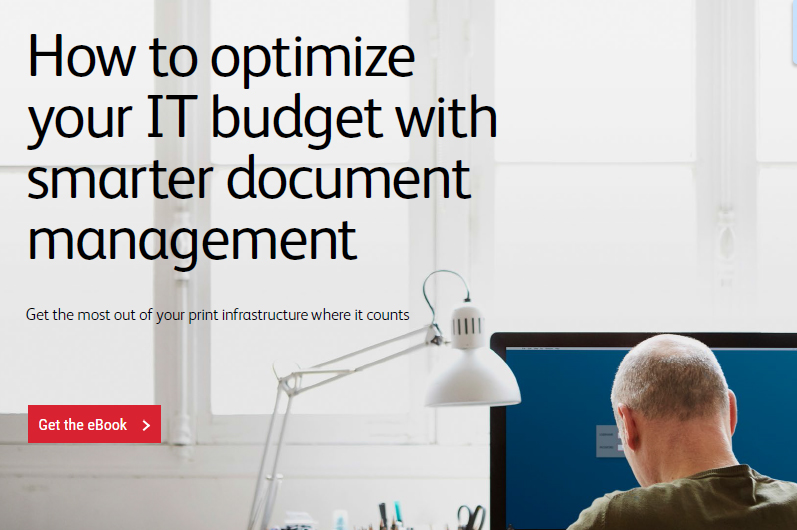Budget. It’s not a popular word, and it’s no one’s favorite part of owning a business. If you’re like most business owners, you spend more time than you’d like trying to balance the budget in hopes of putting a few more coins on the correct side of the ledger. Everyone is searching for easy opportunities to cut costs without sacrificing efficiency or conveniences, but they’re not often easy to come by.
Until now.
Cut Costs, Boost Productivity with Smarter Document Management
While investing in new equipment delivers improved features to get work done faster, it’s not always the best way to cut costs. What if you could find easy ways to squeeze even more value out of the technology and equipment you already have? Could it really be that simple? It is.
Often overlooked as unimportant to the bigger financial picture, print costs typically represent on average 15% of a small or medium organization’s IT budget1. That includes yours. Unimportant? Definitely not. What’s more, an overwhelming majority of businesses spend far more than necessary on their print environments and document management costs, sending those numbers soaring even higher.
By now, you should be asking yourself, “Surely there’s a better way?”
There is. It starts with optimizing the mix of printers, copiers, scanner and fax machines in your office and your document workflows. Print optimization maximizes the value of your devices, simultaneously lowering the amount of money you spend on managing printed documents and drastically improving the way your people use those documents. In short, optimize your devices and you’ll instantly see costs fall and productivity soar.
Getting Started
Now you know that there’s a huge opportunity in front of you, you need to learn how to take advantage of it. Like every positive change, this one starts with assessing your current state. You’ll need to identify areas of waste, as well as opportunities to gain value. That means gaining a better understanding of what an inefficient print environment actually looks like (we think you’ll be surprised at what you’ll find!).
The Inefficient Print Environment
So many of the red flags below have become the standard way of doing business you may be shocked to learn how much they’re actually costing you. One of the biggest offenders? An overabundance of cheap printers. They seem harmless enough, but having more cheap printers than you need results in more expensive supplies than you can oversee, plus more vendors to manage and more calls to IT. All of that adds up to wasted time and wasted money. The scariest part? 64% of SMBs aren’t – or can’t – monitor their print usage at all2.
Five warning signs you have an inefficient print environment
- You have abandoned prints – walk around your office right now, are there any abandoned documents left in print trays? They’re not only a waste of toner and paper, not to mention time wasted clearing the tray, but they’re also a security risk. In fact, 90% of businesses have suffered a security breach due to unsecured printing3.
- You have a growing collection of print supplies– Is everyone in the office buying supplies? Are supplies from multiple vendors clogging up the supply closet? If you said yes, you’re probably operating an inefficient print environment.
- You have the most colorful printed emails – One of the more obvious signs is color, color everywhere. If everything is being printed in color (seriously, even emails), you need to stop the presses – literally – and make some immediate changes.
- You have to scan to your PC before storing a document away – If you have employees performing multiple manual steps where one digital step would do, like adding file data or selecting the right cloud repository at their PC, you’ve got yourself an inefficient print environment.
- Your IT staff are in the printer repair business – We wrote about this already but if your IT desk is bogged down in nonstop print related calls, you have a clear opportunity to make improvements (not to mention happier IT staff).
What Inefficiency Costs
If you’re still wondering whether smarter document management can really make a difference for your business, consider this: an inefficient print environment isn’t just about wasted paper and toner. It’s made up of both hard and soft costs that add up to both lost revenue and lost time (and time, as they say, is money). It’s estimated that 488 hours a year are wasted by employees waiting for printers and supplies4. That’s a pretty big number – a total of nearly 41 days! The good news is that all these costs are avoidable. Achieving an efficient print environment is actually much easier than you think.
5 Simple Steps to Smarter Document Management
In addition to helping you identify inefficiencies, we’re also prepared to help you resolve them. We’ve outlined 5 simple steps that will help you spend less on print infrastructure and streamline your document workflow to increase productivity. From standardizing in order to save time and money, integrating cloud and mobile, enabling workflow automation and making supply management easy and efficient, these steps will revolutionize the way you work, putting more money back in your pocket, and more hours in your day.
Download our How to Optimize your IT Budget with Smarter Document Management eBook now to see how you can save big on your print services.
1. ZDnet, Here’s what your tech budget is being spent on, 2014↩
2. Quocirca SMB MPS Study, 2014↩
3. The biggest mistakes companies make with data security, Digital Guardian, May, 2015↩
4. Xerox Corporation, EPS Pre-Contract Assessment Team Key Metrics Report, 2011↩
Share this article on Twitter!
Tweet: Looking for ways to make your budget go further? Download this free ebook on smart #documentmanagement: http://ctt.ec/Ylb96+ by @XeroxOffice
Tweet: Are you doing the most with your #IT budget? The surprising answer – and what you can do about it: http://ctt.ec/1a6i0+ via @XeroxOffice
Subscribe to the Small Business Solutions Blog and receive updates when we publish a new article. [wysija_form id=”1″]