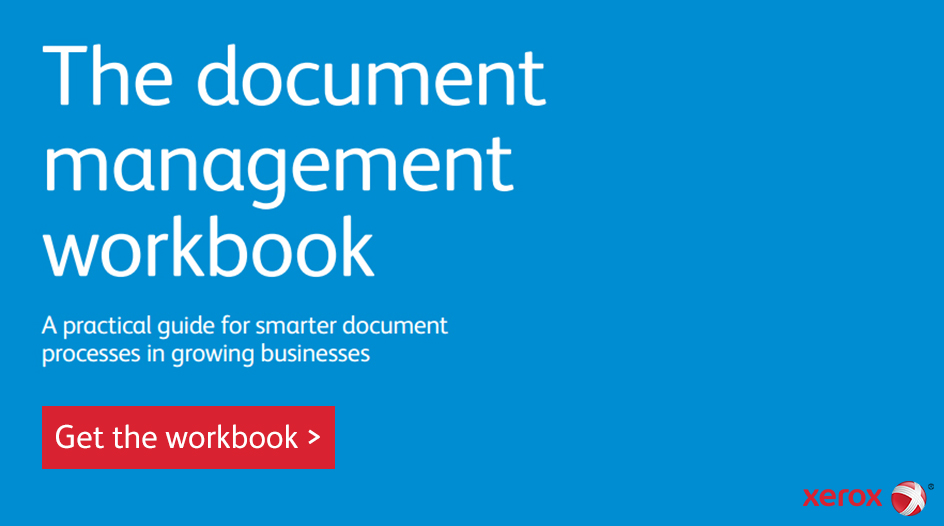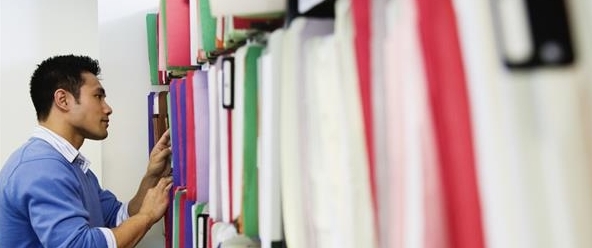Did you know that when surveyed, most IT leaders were more than 70% off on their estimation of printers and multifunction printers (MFPs) in their offices? That’s a big margin of error. It’s also an expensive one. If you don’t know exactly how many devices you have – and most of all, how efficiently they’re operating – you’re likely missing as much as ten percent of your revenue. Sound okay to you? We didn’t think so.
The Importance of Successful Document Management
10% is the average amount of revenue most businesses spend on document management1 – and the majority of them do so without any clear idea of how they’re actually spending it. As you heard above, most IT leaders are not sure how many devices they have or how efficiently they’re operating. The cost of inefficient document management is significant, reflecting both hard (paper, toner, underutilized printers) and soft (productivity, IT support) expenses, which means they can add up in a hurry.
Here’s the good news: when done right, document management means big savings and big efficiencies. Better still, it’s much easier than you think.
Conducting the Assessment
As with any major change, the first step is admitting you have a problem. By not giving document management the attention it deserves (and most businesses don’t) it’s certain that you’re going to end up with unnecessary expenses and unexpected issues. That’s less money in your pocket, and less productivity from your team.
A simple print assessment can tell you how many printers and MFPs you have, where they are located, and how and by whom they are used. A print assessment can also help you identify your current document workflows to help you spot inefficiencies and those painfully unnecessary costs we talked about earlier. Need help conducting that assessment? Don’t worry, we’re getting there.
Incorporating Best Practices
Once you’ve got a clear picture of where you are – and where you need to go – you’re ready to incorporate some cost cutting, efficiency increasing, best practices. They start with tips to help your team work better, and they are probably things that are already on your To Do list – things like increased security.
That’s right, successful document management takes your security needs into consideration, helping you make necessary improvements. The next steps are digitizing your workflows and integrating with mobile and cloud. These changes will allow you to create customized workflows, eliminate unnecessary steps, and make it easier for your employees to print from anywhere with ease.
Make IT Your BFF
Successful document management will dramatically reduce the burden on your IT department with strategies like outsourcing your help desk, ordering supplies proactively, and simplifying configuration. It also offers the (stress reducing) option of troubleshooting remotely, all of which makes for a happier IT department, and a much more productive office.
Making it Happen: The Document Management Workbook
You’ve seen the value and perhaps you’ve heard a lot of things you like. Now you’re ready to start making your workplace more secure, more efficient, and to put some money back in your wallet. Here’s a great way to make that happen – download our Document Management Workbook, a practical, focused guide for smarter document management in growing businesses like yours. You’ll find valuable assets like a document management checklist and so much more. It’s your complete How-To guide helping you take the right steps to:
- Assess your current print environment
- Identify cost savings and efficiency improvements
- Improve document workflow
- Free up your IT staff
Download our Document Management Workbook now and start improving your document workflow today!
1. I know what you’re thinking, Angele Boyd, Industry Analyst, IDC↩
Share this article on Twitter!
Tweet: We’re putting out an APB on 10% of your revenue. Find out where it’s disappeared to – and what you can do about it: http://ctt.ec/37ln0+
Tweet: The end of the cold war era: how to make #IT your BFF with these simple strategies: http://ctt.ec/392RW+ via @XeroxOffice
Subscribe to the Small Business Solutions Blog and receive updates when we publish a new article. [wysija_form id=”1″]