When it comes to managing medical records and patient security, advancements like electronic records have brought the healthcare industry closer toward increasing efficiencies and protecting patient security. Despite the innovations that have made virtually all of our work lives digitally driven, many people are surprised to learn that the health care system remains largely reliant on paper processes.
Unlike other sectors, healthcare requires industry specific printing and document management solutions. Security, regulatory compliance, and the processing of hard-copy files into digital systems are all essential factors in good patient care. But it’s the costs of archiving them that might make you feel ill.
Tracking Practice Related Costs
Technology costs at physician-owned multispecialty practices have increased more than 40 percent since 20091. Much of a practice’s IT investment is tied directly to complying with the ever-increasing amount of federal requirements.
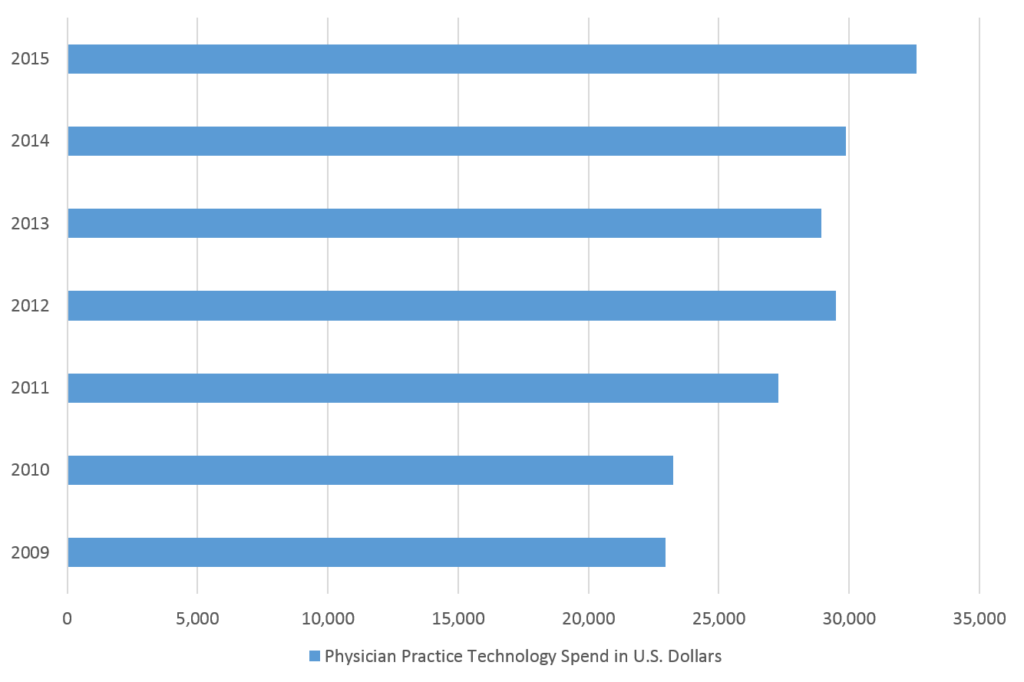
With the rapid adoption and complexity of healthcare technology, IT staff expenses have also increased in recent years, indicating that greater investments in technology have yet to result in greater efficiencies. It’s leading many physicians to ask, “Isn’t there a more holistic approach?” There is. And it all centers on multifunction and cloud-connected printers.
1. The Cure
ConnectKey® enabled printers allow healthcare providers in a range of specialties and sizes (from small practices to large medical centers) to create simple, customized solutions that make it possible to digitize hard-copy records and other forms while staying in compliance with industry standards and regulations such as the Health Insurance Portability and Accountability Act.
2. Simplified Scanning at Practices and Clinics
Imagine making your printer the records hub for the entire office, a place where staffers and doctors alike can scan in new charts and view and print copies for patients to take home. With Xerox® ConnectKey® for DocuShare®, employees can securely capture paper documents and scan directly into their business processes, and IT and business administrators can easily configure and manage user and workflow processes.
ConnectKey® for DocuShare® makes it easy to turn your MFP into a secure, private, customizable scanning device for badged employees, allowing them to update patient medical records and forms securely and efficiently.
3. One Button Remedy for Medical Staff
But managing records isn’t the only challenge you can solve right at your device. Many practices and medical centers administer paper patient questionnaires after checkups and treatment, a process that can be tedious at best. If your systems aren’t seamless, it can be an organizational nightmare. Picture yourself walking up to your MFP and simply tapping the “questionnaire” button on your unit’s touch screen to activate an option tree for different types of procedures, such as “teeth cleaning” or “surgery.”

From there your staff could print the appropriate questionnaire and scan in the completed form for doctors and administrators to analyze. Xerox® ConnectKey® for DocuShare® features a one-Button Scan Workflow feature that allows your team to scan documents directly into your customized, preconfigured workflows, so you can get the job done in just a few taps. Secure card authentication ensures you can also get it done safely and securely with a swipe of an employee ID.
4. Improved Security
With ConnectKey®, Xerox is the first company to offer McAfee whitelisting technology for multifunction printers. This means you can:
- Security-Detect and prevent unauthorized access and tampering of multifunction printer files and send alerts.
- Monitor-Have a single point of reference for monitoring, reporting and alerts through the McAfee Enterprise security console ePolicy Orchestrator and Xerox Managed Print Services tool set.
- Automatic Updates-Lock multifunction printer configurations for organizational compliance and reduce the need for manual software updates to stay ahead of emerging threats.
5. Prescribing Reduced IT Costs
Single button workflows and improved security make it easy for your medical staff to know they’re managing documents in a manner that is compliant with all federal regulations, eliminating or reducing the need for IT intervention and support. Simplified workflows also reduce user errors and improve productivity, which in turn, reduce your costs.
But perhaps the greatest benefit for your IT team is knowing that ConnectKey® technology can help them reduce staff frustration and downtime by providing on-device access to the full Xerox Online Support database from both the user interface and the print driver. This is the same content available to your support technicians, but now it is right in the hands of all your staff, empowering them to problem solve on their own. The on-device support also includes Embedded Help Videos, making troubleshooting easier than ever before.
6. The Wellness Plan
With such specific, and sometimes unusual IT needs, it’s easy for costs to skyrocket. ConnectKey® Technology from Xerox enables you to meet these challenges in a way that stays within budget and makes your staff efficient. To learn more about what it could do for your practice, visit us at https://www.xerox.com/en-us/connectkey or contact a Xerox Channel Partner who can help you create customized workflows unique to your practice.
https://www.xerox.com/en-us/connectkey
1.Medical Group Management Association,2016↩
Share this article on Twitter!
Tweet: 6 Ways to Cure Medical Records Filing Headaches http://ctt.ec/VB0J5+ via @XeroxOffice
Subscribe to the Small Business Solutions Blog and receive updates when we publish a new article. [wysija_form id=”1″]




