Note: This article was filed by a paid contributor to Xerox Corporation.
Are you considering sending holiday greeting cards to clients, customers and colleagues this year? It’s a smart idea—greeting cards help build lasting relationships and keep your business top-of-mind.
Here are 9 tips for ensuring your greeting cards stand out in the pile of holiday mail.
- Plan ahead.
Start well in advance to create your recipient list, confirm mailing addresses and name spellings, and purchase cards or create your own card design. No one wants to forget a key client, spell their name wrong or spend December 23 frantically scrawling signatures on 200 cards. - Write a personal message in each card.
In addition to your holiday greetings, taking the extra time to write a note that’s relevant to each customer or prospect will make a big impression. It also helps to jog the recipient’s memory in case they don’t immediately recognize your name or your company. - Time it right.
During the holidays, your customers are probably swamped with work and personal to do’s. Keep your holiday cards from going into the circular file by sending them early in the season — right after Thanksgiving, for example — or after New Year’s. (New Year’s cards are also a great solution if you just can’t get it together to send holiday cards in time!) - Get attention with your envelopes.
Start by using colored envelopes — they stand out from a pile of commercial mail. Use holiday stamps instead of running the envelopes through your office postal meter. If it’s in your budget, consider hiring a calligrapher to address your envelopes. If that’s too costly, use a printer font that looks like handwriting. - Choose a holiday card design that reflects your business brand.
For example, a furniture company specializing in mid-century modern pieces would do best with a clean, modern holiday card. A furniture company that makes traditional oak furniture might prefer a more nostalgic, old-fashioned look.Check out Xerox’s holiday card templates that you can customize with your own message. Some Xerox templates can also be used to create gift tags or wrapping paper, so you can carry the theme of your holiday greeting card throughout any gifts you send to your clients.

Download free holiday cards and templates here. - Stay away from religious images or messages.
Unless your religion is part of your business brand — for example, your company publishes Christian books — it’s best to avoid overtly religious words, imagery or symbols. You don’t want to offend a big customer by accident. - When in doubt, play it safe.
If you know that a particular customer celebrates Hanukkah, Christmas or Kwanzaa, sending a card tailored to their preferences is a nice personal touch (that also shows your attention to detail). If you’re not sure what holiday a customer celebrates, however, send a “Happy Holidays” greeting to cover all the bases.Xerox has holiday card templates to suit all occasions. Plus, by printing your holiday cards yourself, you won’t have to buy a box of 20 Hanukkah cards if you only need two.
- Choose quality card stock.
Whether you’re purchasing holiday greeting cards or printing them yourself using Xerox holiday card templates, don’t skimp on paper quality. Cheap stock feels flimsy in the hand, and Ebenezer Scrooge isn’t the image of your business you want to convey. - Get creative with color.
There are many models of Xerox printers and multifunction printers that can print your holiday cards in eye-catching color. For best results, your card should stick to one or two dominant colors — more than that can look too chaotic.Holiday cards also offer the perfect opportunity to use glistening gold and sparkling silver ink. Xerox Metallic Dry Inks are a cost-effective way to add a festive metallic glow to your holiday greeting cards.
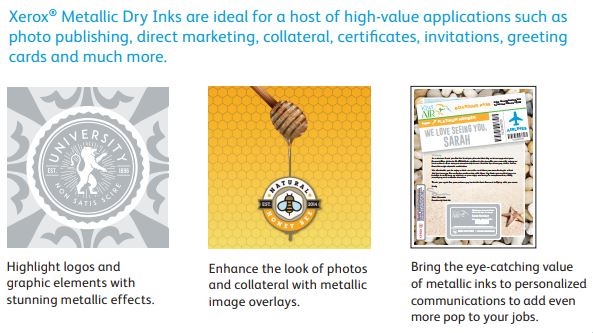
Click here to learn more about Xerox Specialty Dry Inks.
For more tips on marketing your small business and building a relationship with your customers, subscribe to the Small Business Solutions blog using the box below.
Share this article on Twitter!
Tweet: 9 Secrets to Holiday Greeting Cards That Get Your Business Noticed https://ctt.ec/1taWB+ via @XeroxOffice
Subscribe to the Small Business Solutions Blog and receive updates when we publish a new article. [wysija_form id=”1″]



