In a crowded marketplace, it’s more important than ever for your business brand to stand out from the pack. The secret to creating a memorable brand is maintaining consistency across all the platforms where customers interact with your business—in person, online and in print.
The visual elements of your business brand play a critical role in maintaining that consistency. According to one survey, maintaining a consistent brand identity is estimated to increase a company’s revenues by nearly 25 percent per year. However, almost 90 percent of the same survey respondents admitted their organizations have some level of inconsistency in the branded materials they create.
Here are seven steps to maintaining a consistent visual identity and a memorable business brand.
- Keep it simple.
Visual design that incorporates too many “busy” elements is less memorable. (That’s why most big brands have one or two brand colors, such as Facebook blue or Coca-Cola’s red.) That doesn’t mean your brand identity must be minimalistic; just select a few primary visual elements, such as one or two colors and two or three type fonts, to be the focus of your visuals. Secondary colors and typefaces can be used more sparingly as accents to the primary design.
How to Use Color to Brand Your Business – For a small business owner, using color in your marketing materials, sales collateral and customer communications can help your company differentiate its brand from the competition.
- Create a logo that looks good in every size.
Your logo may need to appear on everything from a tiny Twitter icon to your store’s shopping bags to a highway billboard. Work with a professional graphic designer to develop a logo that’s recognizable in all of these formats. You may need a few variations on the logo to use for different situations. - Develop branding guidelines to share with your team.
The guidelines should set standards for your logo, colors, fonts, types of imagery, taglines and other elements of your visual brand identity. Be specific—don’t just say “orange,” but specify a particular Pantone PMS, CYMK or RGB color. (Your designer can help with this.) Store your brand guidelines in the cloud so you can update them easily and give everyone who works with your brand easy access to the information. - Enlist the team to promote your consistent brand.
Every time your employees communicate with customers, from mailing an invoice to sending an email, it’s a chance to build awareness of your brand. Create branded templates employees can use for invoices, letters, and faxes, and a company-wide e-signature with tagline, logo, and hyperlinks to run after the individual’s email signature. Xerox has templates you can use to design everything from press releases to sales flyers or letterhead.
Free Business Templates – Take advantage of free business templates that help you communicate the advantages of your organization. The small business resource center provides a quick, cost-effective way to give your business a professional edge.
- Give employees access to your brand assets.
Logos, taglines, colors, fonts, and images used to make up your branding materials are brand assets; so are the materials, such as brochures, sales sheets, or flyers, you create with them. If you’re only printing a small amount of these marketing materials, it’s generally more cost-effective to print them in-house. Employees should have access to these materials in the cloud so they can use them to create consistent branded materials instead of starting from scratch. Control access so only employees who need them can download and use these assets. - Use high-quality printing tools.
When creating printed marketing materials, invest in high-quality paper or card stock for best results. Using a high-quality Xerox color printer or multifunction printer (MFP) helps to ensure crisp images; genuine Xerox supplies such as toner will deliver consistent color. - Protect your sensitive data.
From marketing brochures to invoices to sales presentations, there are plenty of printed marketing materials you don’t want falling into the wrong hands. Printing these documents in-house reduces security concerns, especially when you use Xerox VersaLink printers with ConnectKey technology for built-in security safeguards. ConnectKey lets you control who can print what, such as requiring PINs to print a particular job.
Xerox® VersaLink® Printers – When it comes to safeguarding critical
documents and data, VersaLink devices deliver a spectrum of stringent security features, including Secure Print and card authentication to control access.
Follow these seven steps to put your business on the road to creating a memorable business brand.
For more advice on building your brand, subscribe to the Small Business Solutions blog by using the box below.
Share this on Twitter!
Tweet: .@Rieva shares 7 steps to building a memorable brand: https://ctt.ec/Ce6jw+ via @Xerox
Subscribe to the Small Business Solutions Blog and receive updates when we publish a new article. [wysija_form id=”1″]

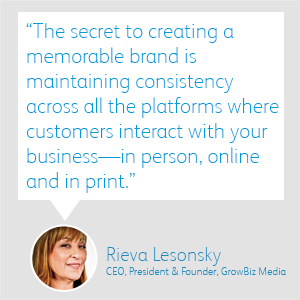



[…] https://smallbusinesssolutions.blogs.xerox.com/2018/03/15/7-steps-to-making-your-business-brand-more… […]