When we talk about leadership, we typically visualize ourselves alone at the top of the pyramid. But in reality, being a strong, effective leader doesn’t mean doing it all – or doing it all by yourself.
Leadership skills are prized by every employer, regardless of industry or business size. We want someone who will take charge, adopt ownership, and make (good) key decisions that will help propel the business forward. But where do leadership skills differ from managerial skills? Can they be learned instead of born? And if so, how do you cultivate leadership ability without being in a leadership (or managerial) position?
Most of us would agree that leadership is about more than giving directives. Good leaders are people of integrity. They mix confidence with humor in order to successfully delegate and inspire. The best leaders demonstrate a strong commitment to their team and to the success of the business as a whole, not just their own careers.
Optimism and enthusiasm mixed with creativity and a strong intuition for business are the ideal ingredients for a successful leader. And while experience is the best teacher, we believe that collaboration – with a little help from technology – can help enhance leadership abilities for everyone from the boss right on down the line. Here’s how.
Vision, Strategy, Execution
We turn to our leaders to not only create a vision for where the business needs to go but a clear strategy for how to get there. But true leadership isn’t about who is in charge; it’s about creating a vision everyone can share, with each team member playing an equally vital role in accomplishing the goals that benefit everyone. Without a team, there would be no leader.
When you’re working to execute a shared vision – say, bringing a new product to market or launching a new training series – the goal of leadership is to foster an environment where team members are free to share new ideas and information that can simplify the way that works gets done, and enable a better end result. Successful collaboration also requires that team members can easily share information in the way that best fits the business’ unique workflows.
Here a few simple tips that can help you better enable collaboration amongst your team members, simplify the workflows that you use every day, and make room for everyone to lead and share.
- Set up Scan to Email.
The scan to e-mail feature allows you to scan a document on the printer and send it as an e-mail attachment to an e-mail address. When the user receives the e-mail they can open, view, and save the attachment. This technology provides protection outside of the firewall, securing data in an unsecure environment using industry standard protocols such as Secure PDF. How easy is it? Learn more by reading this simple tutorial on How to Setup Scan to Email on your Xerox ConnectKey® enabled multifunction printer (MFP). - Scan Safely.
Multifunction printers (MFPs) enabled with ConnectKey Technology® provide end-to-end scan and print encryption. Users have the option to encrypt PDF files with a password when using the Scan to Email service. ConnectKey® enabled MFPs also include secure external email connectivity that encrypts data transfer between multifunction printers and externally hosted mail servers. - Downsize.
The same app that makes it easy to scan from your smartphone can also be used on your tablet, so you can stop hauling around that laptop and make your load much lighter – in every sense. The Xerox® Mobile Link App also allows you to create one-touch workflows between your mobile device, mobile camera or a multifunction printer, making scanning on the go as easy as just a few taps. - Share Seamlessly.
Xerox® ConnectKey® for DocuShare® lets you scan and route documents directly to existing DocuShare collections, shared network folders, email and the cloud, which means fewer steps, potentially fewer mistakes, and much greater productivity for you and your team.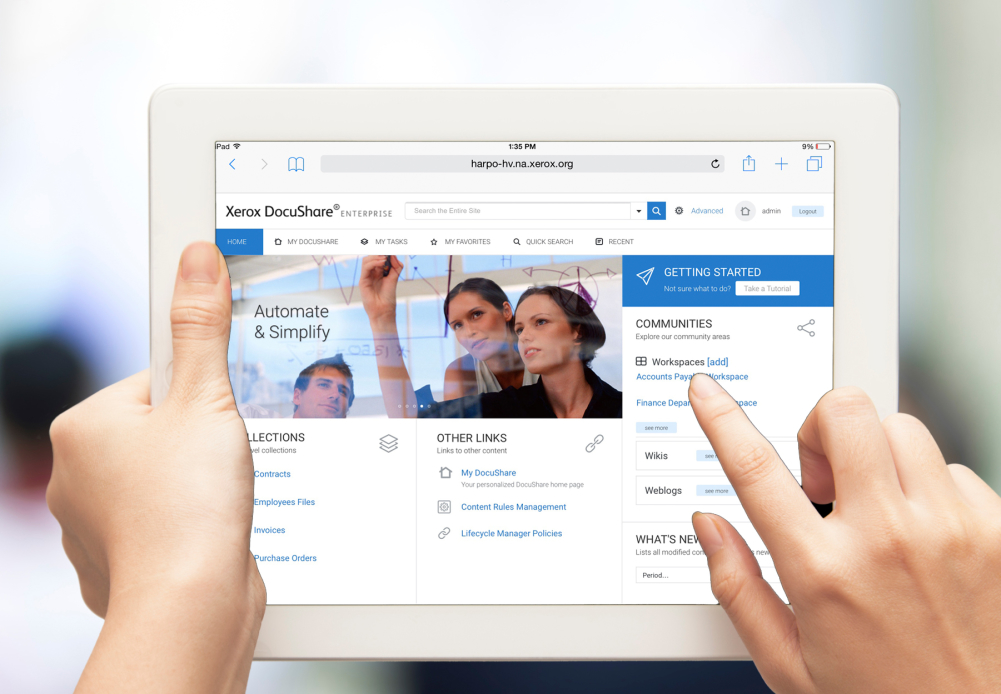 Xerox® ConnectKey® for DocuShare®
Xerox® ConnectKey® for DocuShare®
Say goodbye to multi-step processes and hello to seamless workflow productivity. - Invest in Xerox Web Capture.
Xerox® Web Capture Services lets your team scan documents and import them directly into whatever apps they use without the additional steps of creating and naming files, saving them and organizing them into folders first. Plus, it works with any brand of scanner, so you don’t need to buy new equipment. Xerox® Web Capture Services
Xerox® Web Capture Services
Automated scanning-to-web based application software. Ideal for mid-size businesses that rely on web-based applications as part of their business processes.
You become a leader when you have the confidence to introduce a new process, the commitment to seeing it succeed, and the creativity and influence you’ll need to inspire others to support it. Conversely, leadership abilities develop – or in some cases, reveal themselves – when you’re willing to jump in and try something new for the good of the project and the team, however unfamiliar it may feel. Embracing new solutions will help you move into the future with better skills and resources, and an increased confidence in yourself.
Lastly, when you find yourself facing change at work, remember that true leaders embrace the new, and look for opportunities to integrate those changes for success. True leaders stay on the cutting edge of technology.
Great Communicators Make Great Leaders
In an age where email is our primary form of communication, and where we are increasingly working remotely from different parts of the world, a true show of leadership is fostering synergism between coworkers even from a distance, and making communication easy and comfortable.
These simple steps can help you stay in touch with your team members whether they are down the hall or across the world, ensuring everyone stays up to date on project deadlines and goals – or even just office news. Strong communication enhances that feeling of “we’re all in this together” and with the help of today’s technology, it’s possible for everyone to feel they’re working together, even when they’re scattered across the globe.
- Store business data in the cloud.
Digitizing your data has many benefits for any business, but especially for businesses with remote teams. This is another great place to use the Xerox® Mobile Link mobile app. Your team can digitize data from anywhere with just a few clicks. Connect your mobile devices with Xerox® multifunction printers, and use your smartphone or tablet to scan documents and send them to email contacts, cloud storage and printers simultaneously. Xerox Mobile Link App – 3-in-1: Capture It, Manage It, Send It
Xerox Mobile Link App – 3-in-1: Capture It, Manage It, Send It
Xerox® Mobile Link is a mobile app that can scan, fax and print from your phone or tablet by connecting with Xerox® multifunction printers (MFPs). - Enable collaboration.
Are you still emailing multiple versions of documents back and forth with your remote employees? If so, you know how confusing it can get when four different people are editing a document at the same time. Streamline your workflow with Xerox® ConnectKey® Technology, which lets multiple users access the same document simultaneously for real-time collaboration. - Do More with Apps.
We love this post from Rieva Lesonsky on the best apps for entrepreneurs. Whether you work remotely or not, these can give you an edge and help keep business processes and communication running smoothly, at the office or on the go.
Great leaders are also great communicators, and Xerox has a number of tools and solutions that can help you to communicate wherever – and however – you need to, based on your team’s unique work styles, locations, and your business type.
Stay abreast of the latest technology and find out how other small and medium size businesses leaders are enabling their teams for success by subscribing to the Small Business Solutions blog today!
Share this on Twitter!
Tweet: How enhancing collaboration amongst your employees can help you shape them into strong leaders: https://ctt.ac/dszb2+ via @Xerox
Subscribe to the Small Business Solutions Blog and receive updates when we publish a new article. [wysija_form id=”1″]



