By Rob Houston, Product Marketing Manager, Xerox Corporation
Like 0-60 speed or miles per gallon on an automobile, or megapixels on a digital camera, print resolution is a common
“top-line” specification that you’ll see when looking at printers and multifunction printers (MFPs).
What does a printer’s resolution specification tell you? Printed images are created using dots. Resolution is simply the 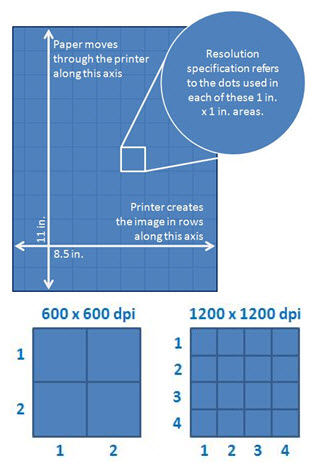
number of dots per inch (dpi) used to create the printed image, reported in two numbers. The first number is the dots per inch across the page as the paper feeds through the printer. The second number is the dots per inch in the direction the paper feeds through the printer – on most letter-size printers, this is the lengthwise direction.
The most common resolution specifications you’ll see on laser printers are 600 x 600 dpi and 1200 x 1200 dpi. Some printers are able to increase resolution in one direction or the other, either by pulsing the size of the laser as it creates the image or by adjusting the speed the printer moves the paper through the engine.
Printers with 1200 x 1200 dpi resolution are able to create images with fine detail, which is important for text and fine
lines. To add some perspective – a 1200 x 1200 dot is about 20 microns wide, or 1/5th the width of the average human hair. In the absence of more dots, there are techniques that vendors use to enhance image quality on printers with 600 x 600 dpi.
For most documents printed in an office environment, the resolution of the printer should not be a concern. Few printers today feature less than 600 x 600 dpi resolution which is more than capable of creating easy to read text and business graphics.
Hopefully I’ve helped you understand what the numbers in the resolution specification mean. In another article I’ll talk more about image enhancement techniques, include some printed examples, and explain some of the key reasons why image accuracy is a critical component of successful in-house marketing efforts for any small business.
If you have any questions regarding printer specifications, printing technologies in general, or want suggestions for how to make your small business tasks get done more efficiently and more cost effectively – please leave a comment!


