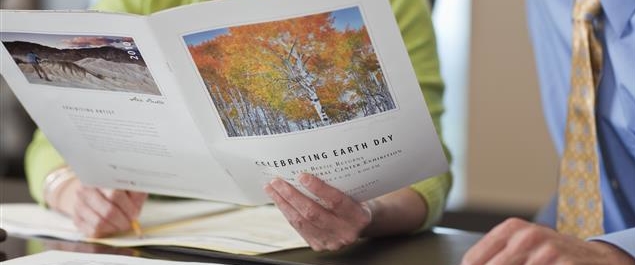Note: This article was filed by a paid contributor to Xerox Corporation.
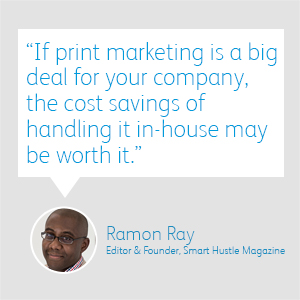 As a small business owner, you need to cut down on unnecessary expenditures wherever you can, right? Well, you might be able to save some money if you assume the task of printing your own marketing collateral in house. Obviously, you will not be able to print over-sized booth banners or folders for your upcoming trade shows, but you can skip the exorbitant costs of going to a printer for things like business cards, flyers, letterheads, mailers, and posters.
As a small business owner, you need to cut down on unnecessary expenditures wherever you can, right? Well, you might be able to save some money if you assume the task of printing your own marketing collateral in house. Obviously, you will not be able to print over-sized booth banners or folders for your upcoming trade shows, but you can skip the exorbitant costs of going to a printer for things like business cards, flyers, letterheads, mailers, and posters.
Of course, this does not give you an excuse to skimp on printing supplies or equipment nor does it mean you can cut corners. The purpose of doing this in-house is two-fold: to spare yourself the excessive costs that printers will charge and to ensure that your collateral comes out looking picture perfect every time.
Let’s cover some general rules and guidelines you can follow when preparing collateral for print.

- Check your style guide first.
Before you even think about taking a walk over to your printer, consult with your brand’s style guide first. Ideally, you should have someone quality check your marketing materials who did not have a hand in the process of creating them. That way, inconsistencies between the established style guidelines and collateral will be easier to spot. Using templates as a base could also help save time in doing these checks down the road.
- Keep it simple.
Too many fonts, colors, and icons could negatively affect what would otherwise be an informative or beautiful-looking piece of collateral. Low-resolution photography can also be a serious buzzkill. Keep your designs and layouts simple and ensure you always use the highest quality design materials.
- Use the right design software.
It is probably not too often you will need to update your collateral or, worse, correct an error uncovered in one of them. However, when those occasions do arise, you will want the ability to quickly edit your print material without having to recreate the wheel. Using a well-trusted software like Adobe Photoshop will ensure you maintain total control over this.
- Use high-quality paper stock.
Always, always, always purchase high-quality paper stock. The designs of your collateral are obviously critical in getting your audience’s attention, but the quality of paper you print them on can leave just as lasting of an impression (positive or negative).
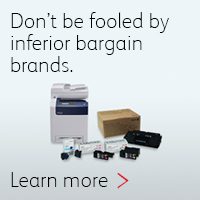
- Use the appropriate type of ink.
When printing marketing material, it is not usually about getting thousands of quickly-printed sheets of paper out and distributed. It is more about ensuring that every copy of your business card or brochure looks crisp and glossy and perfect. The ink you use will play a big role in this, so make sure to get the right kind of ink for the printing you need to do (as well as the printer you plan to use).
- Don’t print all your collateral the same way.
Different types of marketing collateral—be they digital flyers, printed posters, mailable postcards, or large-scale booth materials—require different types of preparation. Use this guide from MarketingProfs to help you determine which sort of ink as well as paper finish, weight, and even color will work best for the types of collateral you need to print.
- Invest in a professional-grade printer.
For some of you, it might make sense to outsource to a printer, whether you are lacking in time or don’t currently have the printing assets necessary to do it, which is fine. However, if you decide to take this on, be sure to use a professional-grade printer. The Xerox multifunction printers are always a reliable choice. If printing high volumes of professional marketing collateral is your business, a digital press or continuous feed printer may be a good fit for you.
If print marketing is a big deal for your company, the cost savings of handling it in-house may be worth it. Not to mention the peace of mind in knowing that a third-party vendor did not go and print (and charge you for) a thousand business cards with a misspelling in the company name. You will have total control over every aspect of the printing process, and you will not have to wait until the printer is ready to start using them.
Now that you’re ready to start printing your own marketing collateral, make sure you properly incorporate print into your overall marketing strategy. Not sure how to do that? Read Power of Print: How to Integrate Print Collateral Into Your Marketing Campaigns for tips on how to successfully integrate your print collateral with your online marketing campaigns.
Share this article on Twitter!
Tweet: What You Need to Know Before Printing Your Own Marketing Collateral https://ctt.ec/FhPft+ via @RamonRay
Subscribe to the Small Business Solutions Blog and receive updates when we publish a new article. [wysija_form id=”1″]