Printer selection is wider than ever before, offering something for every business, of every industry and size. Yet rather than making your printer purchase easier, the scope of selection can feel overwhelming. In this post, we’ll advise you on the most important features to look for in your next printer.
It should help you manage your costs
Whether you’re ready to put a managed print program into place today or down the line, the printer you choose for your small business should be equipped with tools that give you the ability to track how your printer is being used. Apps like the Universal Printing Assistant can monitor all of your networked printers automatically, from anywhere, right on your smartphone or tablet. You’ll know when your printers are online, alert, or in need of toner.
ARVE Error: Mode: lazyload not available (ARVE Pro not active?), switching to normal mode
Understanding your printer usage can help you cut your print costs by reducing the number of documents you print and preventing documents from being left sitting in the printer tray, a move that is not only wasteful but also a security risk.
It should have security features built-in
A 2017 report from smallbiz.com showed that 43% of cyber attacks target small businesses. One of the most surprising vulnerabilities? The office printer. When making your next printer purchase, ensure it has these security features built-in:
- Authentication options ensure that the printer will only release documents when users enter their PIN or swipe their badge at the machine.
- Print encryption protects your data as it moves, ensuring it is safe from creation to destination.
- Password protected scanning allows you to password protect your PDFs so that only authorized people can access the data they contain.
Xerox’s AltaLink® and WorkCentre® EC7836/EC7856 multifunction printers come bundled with McAfee Embedded Control software so you can rest easy knowing that your MFPs and any data associated with them are safe and secure. Common Criteria Reports are available for all of Xerox’s hardware devices, so you can be assured that every device you purchase meets or exceeds industry security standards.
It should be app, mobile, and cloud ready
The way we work has changed – and those changes continue to evolve. Make a smart investment by choosing a printer that can grow with your business, and do more than print, scan and fax.
Apps aren’t just for your phones. App technology helps you execute everyday tasks faster and easier– immediately improving the productivity of your office. Imagine being able to do everything from translateing documents to enabling one-touch invoice scanning right from your multifunction device. With a ConnectKey-enabled printer, you can.
The Xerox Versalink and Altalink family of printers come equipped with ConnectKey Technology® so you have access to the productivity-rich, time-saving Xerox App Gallery. And because every business is unique, Xerox and its channel partners can create custom apps tailored to your specific needs and workflows.
Another feature to look for in the right printer is the ability to connect to it – and print from it – whether you’re in the office or not. This is especially important as businesses work to meet the needs of today’s new generation of workers. Whether you’re enabling a remote workforce to enhance productivity, or just making it easier for your team to work from the road, mobile print solutions are critical.
Best of all, if you plan on keeping your old office printers, opting for a complete mobile print solution will enable you and your team to print from any mobile device to any brand of printer easily and quickly.
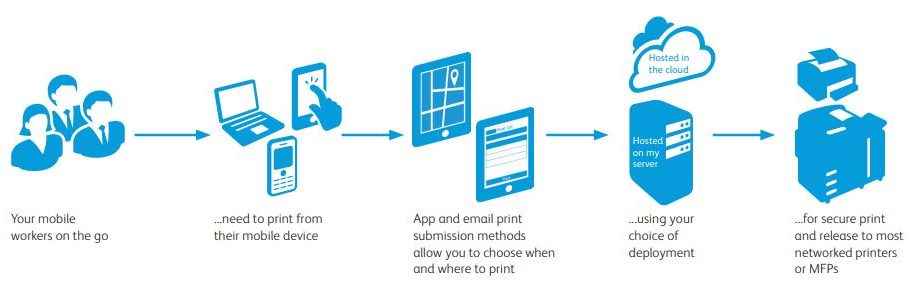
In order to have a mobile workforce, accessing the cloud is crucial. As a result, converting paper documents into a digital format that can then be accessed by the cloud is more important than ever. Choose a printer that allows you to scan and print from cloud services like Microsoft Office 365, Dropbox, and Google Drive, so you can access important documents whenever, wherever.
It should be easy to use, and even easier to troubleshoot
Your employees will not adapt to new equipment if it’s hard to use. Opt for smart printers with a familiar, tablet-like interface. The intuitive ConnectKey touchscreen lets you swipe, tap, scroll, and pinch your way through task-focused apps with ease.
ARVE Error: Mode: lazyload not available (ARVE Pro not active?), switching to normal mode
In addition to browsing through apps, you can also find useful video tutorials, searchable help, right on the front panel, and get IT support when intervention is needed. A staggering 40-60% of helpdesk calls have traditionally been print related. With Xerox ConnectKey MFPs you can remotely login to your printer and make changes, without leaving your seat! Thanks to innovations in office printing, the cliched image of frustrated employees sidelined by a malfunctioning printer should be a thing of the past for every business.
A managed print program can provide you with 24/7 technical support and monitoring to eliminate annoying service calls and appointments, keeping your devices (and your productivity) up and running at all times. It also ensures that you’ll be able to scale your print environment as your business grows and evolves, an important consideration as you seek to invest in new hardware.
Where to find it
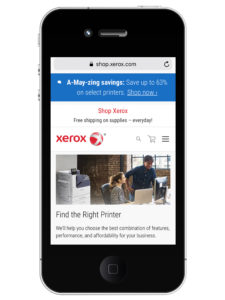
Xerox has recently revamped its popular Shop Xerox website, where customers can find everything from supplies replenishment to productivity-boosting hardware devices. The new, mobile-responsive site offers an improved customer experience that makes it easy for buyers like you to compare devices, filter by need or preference, and even discover what other business owners with similar needs have purchased recently.
Purchasing hardware through Shop Xerox is now easier than ever, thanks to fewer steps, better search options, and a new, user-friendly, intuitive-design landing page reminiscent of some of today’s most common online shopping sites.
You can even apply multiple filters to find exactly the right device to fit your needs, and check out the reviews to see what other customers have to say about the products that interest you.
Not sure where to begin? Visit ShopXerox.com and explore the list of printers that BLI named as the industry’s favorites, or use the list above to find a device with the features that matter most to you.
Stay on top of the latest business innovations by subscribing to the Small Business Solutions blog today.
Share this on Twitter!
Tweet: How to choose a small business printer that serves you today and can grow with you into the future: https://ctt.ac/J5yFg+ via @Xerox




[…] post How to Choose the Right Printer for Your Small Business Needs appeared first on Small Business […]
I have read your blog its really good.
We are also providing some services like that please have a review on it.
Thanks.