
At one time, experts predicted we’d gradually move toward a paper-free world. But the modern small business is far from it. According to The Economist, in the past 30 years, worldwide paper consumption has gone up by 50 percent. Even though some things can be converted to a digital format, printed communication still excels as a marketing tool.
Why are we using more paper than ever? We have more to print. With access to so much information, 24 hours a day, we are constantly finding things we need to have in front of us. This is especially prevalent among small businesses, where workers have an ongoing need to print, copy and share presentations and meeting agendas with multiple people.
As a marketing tool, printed communications have been proven to be just as effective as ever. An eye-catching presentation to a client can be one of the things that seal a deal for a crucial sale.
So, paper is here to stay, for the time being. How small businesses deal with paper is an important matter. Here are ten tips to help better market your business and increase office efficiency:
- Have at least one color device. Color has been proven to deliver a far more powerful impact than black and white. Now that the cost of color printing has been drastically reduced, the difference in price is negligible. Not only is a full-color print job more compelling, charts and graphs are also easier to render in color.
- Show your clients how important they are by using color ink, quality paper and overall good presentation materials (such as a new binder). How you present something on paper is just as important as the words you use.
- Be creative and use imagery to convey a point or key message. If you’re selling products that assist with healthy living, include images that best illustrate the health your product delivers.
- Use a spot color in a “black and white” piece – it lightens things up.
- Invest in a multi-function printer (MFP). These devices can boost productivity, free up precious office space and simplify how everyday tasks are done.
- Scan important documents. By taking advantage of your MFP’s scanning capability, you can have better control of your filing system. Group all documents from the same project in one file and scan them into one file on the server. As you begin to move file cabinets out of your office, you’ll free up space and make future office relocations easier.
- Enable security. Many of today’s printers come with SecurePrint, which holds your print jobs in a queue until you enter a pin code to release them. This eliminates the need for personal printers in offices while still keeping sensitive information secured.
- Utilize double-sided printing. Today’s advanced MFPs allow for easy duplex printing. By using both sides of the paper, you can cut paper costs in half while still having the paper copies you need.
- Pay attention to printer features. When comparing models, take a printer’s pages per minute (ppm) into account. While the difference between 28 ppm and 35 ppm may seem unimportant, when printing large quantities, a few extra pages a minute add up quickly. Also, be sure duplex capabilities are included, as well as wireless printing and compatibility with your other devices.
- Don’t cut corners on supplies. Off-brand toner cartridges often lack the quality of the cartridges provided by manufacturers. Even worse, these other brands can have manufacturing defects that can damage your printer. To save money, stock up on toner supplies when the manufacturer is offering specials or coupons.
Ramon Ray filed this content as a paid contributor to Xerox. The content is the author’s opinion and does not necessarily reflect the views of Xerox. This article first appeared on September 25, 2012 in Xerox’s Newsroom.

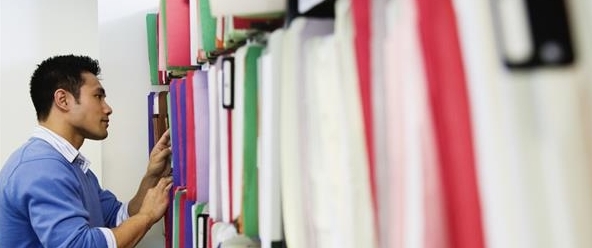

Very good argument.
I have to agree with you on quite a lot of these points. Although usingGoogle docs etc is great for draft versions, nothing quite beats proofreading a printed copy of a document as I always find it easier. Unfortunately I don’t remember the study, but it has been proved that reading a tangible document makes it easier to digest.
You can also save on printing overheads by changing your font – Times New Roman uses 30% less ink per character than Arial for example.
Regards
Kath @ Cartridge Shop