 Note: This article was filed by a paid contributor to Xerox Corporation.
Note: This article was filed by a paid contributor to Xerox Corporation.
Time is every small business owner’s most precious commodity. There’s never enough of it, and we make matters worse by wasting tons of it every day. Even if you think you’re being efficient in your daily workflow, it’s likely you’re wasting time. Check out these nine time wasters to see if you’re guilty of any, and learn how to recapture more of your time.
Time Waster No. 1: Email Excess
Of course, no one can eliminate email entirely, nor should you; it’s essential to a small business owner’s life. What you can eliminate—or at least reduce—is your addiction to constantly checking email or responding to every ping. Set up your email to alert you only when important emails come in, such as messages from clients or “VIPs”. Then check the rest a couple times a day.
Talk to your staff about reducing the amount of unnecessary internal email, too. Avoid “reply all” and “cc” whenever possible—or just stick your head around the cubicle corner and talk to each other. Your employees will thank you for reducing their inbox overload.
Time Waster No. 2: Paper Chase
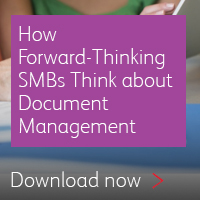 In a recent survey, 46 percent of small and midsize businesses say paper-intensive procedures waste “a lot” of time every day. If you’re spending hours searching for missing paper documents or plowing through stacks of paper on your desk, it’s time to go digital.
In a recent survey, 46 percent of small and midsize businesses say paper-intensive procedures waste “a lot” of time every day. If you’re spending hours searching for missing paper documents or plowing through stacks of paper on your desk, it’s time to go digital.
Using a Xerox® ConnectKey® Technology-enabled MFP and document management software, you can scan and digitize your records. Employees would gain immediate, secure access to digital documents using their IDs. And multiple users could access the same updated documents simultaneously, streamlining workflow.
Time Waster No. 3: Digital Disorganization
Just because your documents are in the cloud doesn’t mean they’re necessarily organized. You and your team can waste lots of time searching for important information unless you have a consistent online “filing system.” Create standard file naming conventions and folders. Often, disorganization occurs in the process of scanning a document, giving it a name and deciding where to store it.
Simplify matters with Xerox’s Web Capture Service. It automates and scans documents directly into web applications such as QuickBooks Online, Microsoft Office 365 and Google Apps, without the time-consuming additional steps of creating files, renaming documents and importing them to apps. Best of all, it works with any brand of scanner, so you don’t have to waste time shopping for a new, compatible one.
Time Waster No. 4: Pointless Meetings
You’re the boss, so take charge and eliminate unnecessary meetings from your and your employees’ days. Assess things like weekly status meetings—are they really necessary? If a meeting is absolutely essential, try holding it standing up—this will motivate everyone not to dawdle. (Full disclosure—I would never do that, but it’s a common recommendation from experts.)
Time Waster No. 5: Desperately Seeking Scanner
Whenever a client needs me to fax something, it always seems to be when I’m on the road. Save time and headaches hunting down a scanner and fax machine at your hotel or business center and use the Xerox® Mobile Link App instead. It lets you scan and fax directly from your smartphone or tablet by connecting with Xerox® ConnectKey® enabled multifunction printers.
Time Waster No. 6: Online Distractions
For most small business owners, social media is part of our marketing plans, so we have to be on Twitter, Facebook or Instagram every day. It’s easy to get sucked down a black hole of endless scrolling. When you need to set limits on your social media use, use a tool like Freedom or StayFocusd to block problematic websites for a length of time you choose.
Time Waster No. 7: Not Being Able to Print from Your Phone or Tablet
 How often have you read something on your smartphone or tablet while away from your desk and wanted to print it out? Then you realize you’ve got to go back to your desktop or laptop to print. Your employees feel the same annoyance: Sixty percent of employees want to print work documents from their phones, but only around 20 percent can currently do so.
How often have you read something on your smartphone or tablet while away from your desk and wanted to print it out? Then you realize you’ve got to go back to your desktop or laptop to print. Your employees feel the same annoyance: Sixty percent of employees want to print work documents from their phones, but only around 20 percent can currently do so.
Use Xerox ConnectKey® Technology’s optional Wi-Fi feature and your business’s cloud service to connect everyone’s mobile devices to ConnectKey MFPs, and printing from a mobile device to any to a Xerox® ConnectKey® Technology-enabled printer or multifunction printer (MFP) is a snap.
Worried about protecting sensitive data when employees are printing away from their desks? You can increase document security by requiring authentication for print, scan and copy functions.
Time Waster No. 8: Doing Everything Yourself
Maybe you’re a whiz at accounting, a tech expert or a sales professional, but few of us are all three. Trying to be a jack-of-all-trades leaves you master of none—and if you don’t know what you’re doing, it will take you longer to do it. Focus on the areas where your expertise lies, and delegate or outsource the rest.
Time Waster No. 9: Last-Minute Trips to the Office Supply Store
I don’t always run out of printer toner, but when I do, it’s right when I’m printing a big project for a key client. Xerox VersaLink printers and MFPs offer multiple ways to keep tabs on your printer toner. You can check it directly from the printer, online from wherever you are or even configure the printer or MFP to send you an email when toner is running low. No more frantic, time-wasting toner runs.
There’s no such thing as a perfect day of productivity but identifying the time wasters and using the right technology will get you back on track. Take your productivity even further with these mobile apps.
Share this article on Twitter!
Tweet: Your Guide to 9 Small Business Trends Headed Your Way in 2017 http://ctt.ec/e4Fe7+ via @XeroxOffice
Subscribe to the Small Business Solutions Blog and receive updates when we publish a new article. [wysija_form id=”1″]




great article